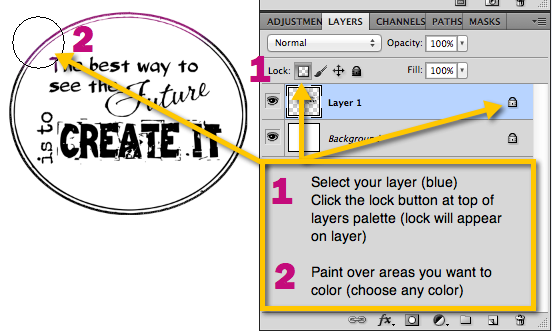Ashe Design Blog — Training Videos
Tuesday's Tip: Add Light to Your Images
Light sources add depth and interest to your images immediately. Follow these simple steps to make your compositions shine! This week we’ll be launching new Light Sets to help you effortlessly add beautiful light to your images. Here’s how we added beautiful light to this image using the new Window Cast Light Set (available 1/17/14).Hot New Product Makes Debut
We are always looking for creative new products to bring to our photography customers, so we are thrilled to introduce our new Style Sets. These sets include 10 Photoshop Styles in one easy to load set that can be used with Photoshop Elements 12 (PSE 12) or any full version of Photoshop.Photoshop Tip: Paint Color into Word Art
Want a quick and easy way to paint color in your Word Art? Use the Social Media Icons below to Share this Photoshop Tip. Save
Lightroom Preset or Photoshop PSD: How do I choose?
How do I Choose? Now, with our new Lightroom Print Presets, we can offer Ashe Design customers drag-and-drop design templates that allow them to design custom collages, cards and more 100% in Lightroom. However, these new Lightroom Print Presets aren't for everyone. Our new Lightroom Print Presets come with a lot of advantages related to time and efficiency, but they don't have the same level of detail or customization that our clients have come to love. That's why it's important to weight the pros and the cons of each file option and determine what works best for you. To help...
Training Video: Using Lightroom Calendar Presets
Create a beautiful 12-month 8.5x11 Calendar 100% in Lightroom Watch this video to see how you can design a beautiful 12-month calendar without ever leaving Lightroom. In this video we used two Ashe Design products. 1) Simply Stated Lightroom Calendar Presets 2) Spotlight Calendar Accessory Kit
Using Ashe Design Word Art Presets for Lightroom
Use Ashe Design Word Art on your images in Lightroom Our new Lightroom Print Presets bring our Word Art Collections into Lightroom -- helping you speed up your workflow! Purchase Lightroom Presets on the website.
Creating Quick Collages in Lightroom
New Lightroom Quick Collages from Ashe Design Combine our new Lightroom Collage Presets and Lightroom Collage Accessory Kits to create beautiful custom collages 100% in Lightroom. It's quick and easy. Just watch the video to see how you can create complete designs ready to send off to your favorite lab in just minutes. Purchase Lightroom Presets on the website.
How To: Change Colors to Word Art with PSE
Change Colors to Ashe Design Word Art using Photoshop Elements
How To: Change Word Art Colors in Photoshop CS5
Add or Change Colors with Ashe Design Word Art The following video will show you how to change colors to Ashe Design Word Art, when using Photoshop CS5. The process is similar using other Photoshop Creative Suite (CS) versions.
How to Change Template Colors in Photoshop CS
Learn to Customize Colors in Ashe Design templates with Photoshop Learn how to customize colors in Ashe Design templates. This video demonstrates changing colors in Adobe Photoshop CS5. See a related mini video to see how to customize colors in Adobe PSE. Originally Published on Jan 23, 2013