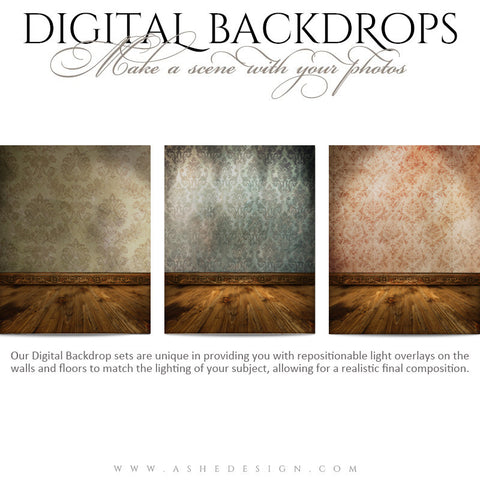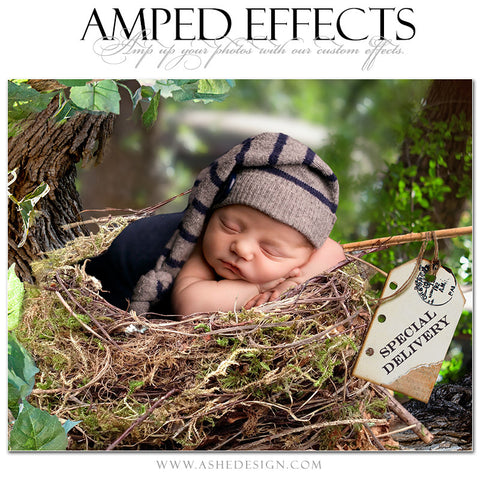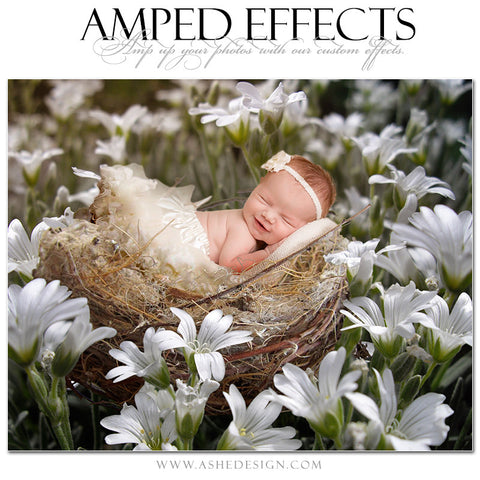Digitally Mastered Photography Backdrops - Cabbage Patch Baby
Purchase product individually or get unlimited access to the entire Ashe Design store with an All Access Membership below. No additional fee per product.  Automatically renews every month on date of purchase for $19.99. Cancel at anytime. |
 Automatically renews every 3 months on date of purchase for $80. Cancel at anytime. |
 Automatically renews every year on date of purchase for $300. Cancel at anytime. |
Introducing Cabbage Patch Baby - the perfect addition to your collection of digital backdrops! With this layered Photoshop file, you can easily insert a digital photo into a whimsical cabbage patch setting.
The backdrop features a lush cabbage patch filled with greenery and cabbage leaves, providing a cozy and charming atmosphere for a baby's photo. The cabbage leaves serve as a perfect cover-up, adding an extra layer of cuteness to your composition. But that's not all - this layered file also comes with an adorable cabbage leaf hat that you can place on your baby's head. The hat perfectly complements the cabbage patch setting and adds an extra touch of charm to your photo.
Whether you're a professional photographer or a parent who loves to capture precious moments, this digital backdrop is sure to become a favorite in your collection. So why wait? Add it to your toolbox today and start creating amazing photos!
Download Links include
- (1) 8x10 and (1) 16x20 layered Photoshop template
- (2) layered Photoshop templates as shown in product photos
- Formatted for printing at any print lab
Software Requirements
- Adobe Photoshop needed to edit our Photoshop templates
- Compatible with Photoshop; Photoshop Elements
- Compatible with Mac & PC (NOT mobile devices)