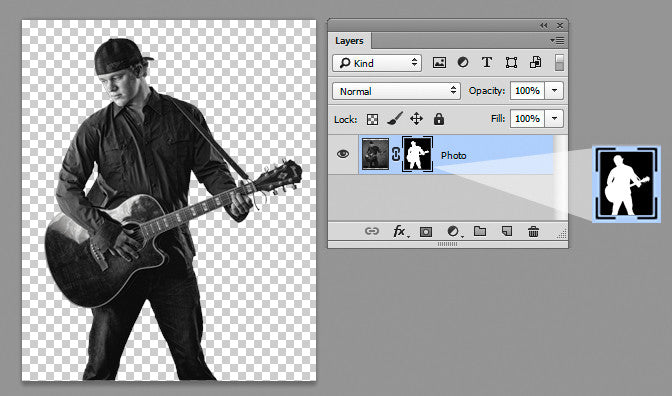
When you are ready to move toward more advanced templates like our Amped Effects, it's important to understand how to mask your images. We'll show how you to mask (or cut out) your images to design beautiful custom photo products for your clients. You can download the complete infographic on Photoshop Masking (.jpg file).